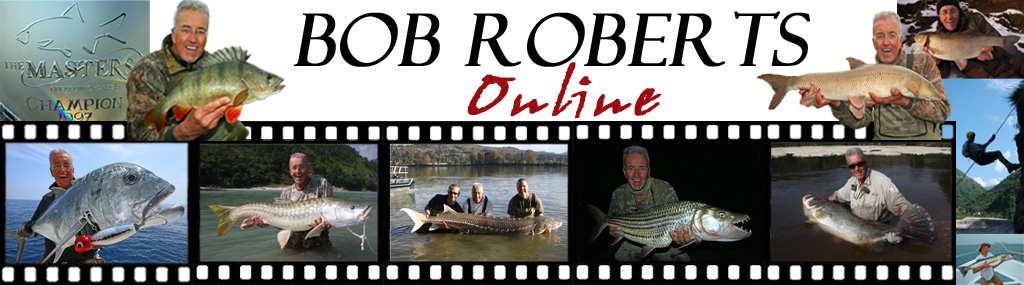Are you’re tired of the boring desktop background on your computer?
Then why not change it to one of these fabulous free backdrops?
Setting an image as your desktop background is easy.
Step One: Place your cursor over the image you fancy.
Step two: Right click on any part of the image
Step Three: Select ‘Set as Background’ from the drop down box and click.
You should now have a unique barbel backdrop on your computer screen.
These images will not affect your computer in any way. They do not include executable files and are gauranteed virus free.
Please free to share these images with friends but do note that they must not be used for commercial purposes without the specific consent of Kali River Productions.
The images we’ve chosen are taken from Volumes 3 and 4 of Barbel Days And Ways. Unfortunately you will not be able to lay your hands on the new DVDs until May 2010.